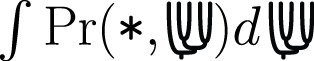building self-contained phycas bundles
Thu, 07/29/2010 - 12:09 — mholder
Below are instructions for creating (refilling is a more accurate term) our iTerm4Phycas .app bundle for Mac.
The scripts below puts python 2.6.5 , ipython, ncl in the iTerm-based .app bundle.
All phycas dependencies are built for i386.
Updated July, 31, 2010
-
Download
build_phycas_standalone_bundle.sh_.txt
to a fresh directory and rename it as build_phycas_standalone_bundle.sh - Download phycas_standalone_build_env.sh_.txt to the same directory and rename it as phycas_standalone_build_env.sh
- Take a look at the scripts to note how hacky they are
- Make sure you have wget and svn
- sh build_phycas_standalone_bundle.sh
- The PhycasGUI.app should be in the subdirectory build that is created by running build_phycas_standalone_bundle.sh . That build subdir will also hold the source code used. NCL and phycas are checked out using svn. All other tools are retrieved from snapshots using wget.