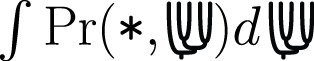Blogs
ivy on Mac
Tue, 07/10/2012 - 09:28 — mholderRick Ree just gave an iEvoBio talk on his (very slick) Python-based interactive environment for phylogenetics called ivy .
I posted the virtualenv-created directory with my install for Mac (python 2.7, i386+x86_64 fat bundle). This might work for you if you do this:
wget "https://phylo.bio.ku.edu/software/ivy.tar.bz
tar xfvj ivy.tar.bz
cd ivy
source ivydev/bin/activate
ipython -pylab
and then you should be able to see his user's guide at http://www.reelab.net/ivy/using.html for instructions on usage.
For reference, I created the bundle by:
mkdir ivy
cd ivy
virtualenv ivydev
. ivydev/bin/activate
pip install ivy-phylo
for module in matplotlib scipy numpy biopython pyparsing ipython lxml PIL ; do
pip install --upgrade "$module" ;
done
cd ..